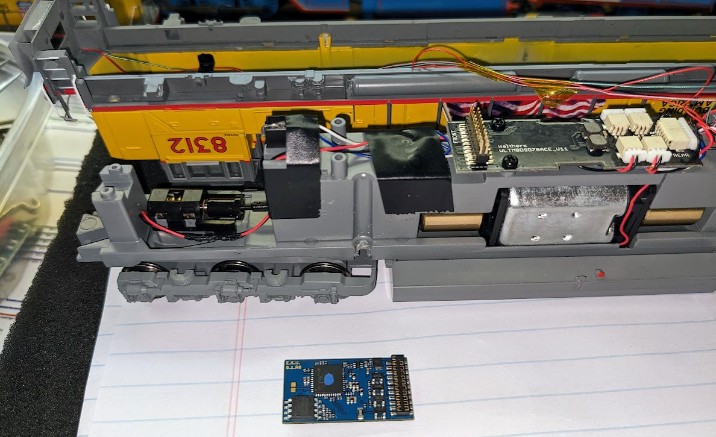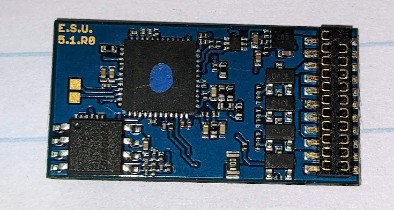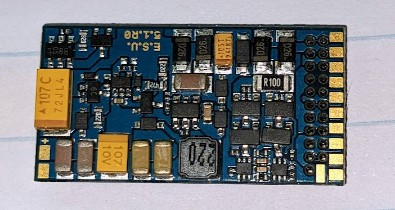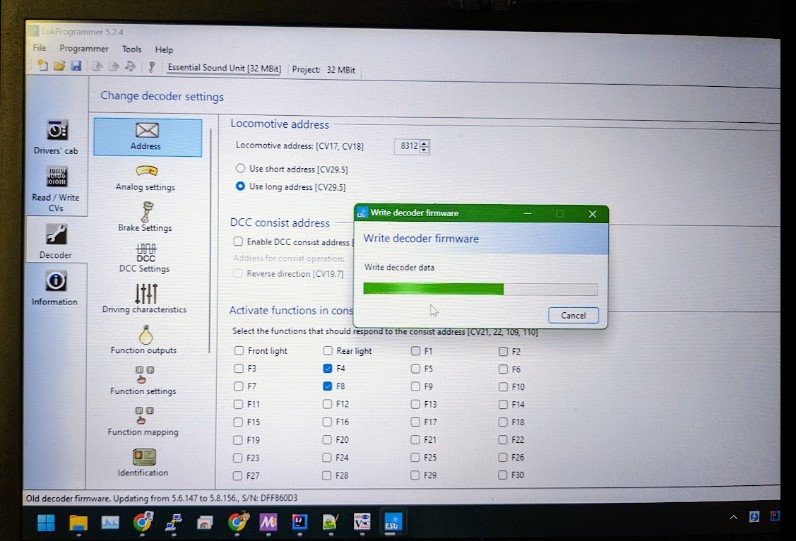The Randall Museum in San Francisco hosts a large HO-scale model railroad. Created by the Golden Gate Model Railroad Club starting in 1961, the layout was donated to the Museum in 2015. Since then I have started automatizing trains running on the layout. I am also the model railroad maintainer. This blog describes various updates on the Randall Museum Model Railroad and I maintain a separate tech blog for all my electronics & software not directly related to Randall.
2023-09-16 - Swapping UP 8312 for UP 8330 -- Update: Failed Again!
Category RandallOn Thursday, the Walthers UP 8312 engine stopped moving. At first the automation still had DCC control of the headlights, but no sound and no movement. On Saturday, the engine was as active as a brick, not even the lights would turn on. This is more or less what happened to its twin engine when UP 8330 stopped working back in July.
In between, I got UP 8330 working again thanks to the support from Walthers. The decoder had a physical defect, they sent me another one, I swapped it, I reprogrammed a couple CVs, and voila, the train is back in action. For the record, the parameters I need for this engine are:
- CV Acceleration = 24.
- CV Deccelation = 12.
- Function panel > F5 to activate the ditch lights (instead of F4).
- Function panel > Remove F9 for Drive Hold.
- Select the option to “Remember functions’ states”.
All of these are easy to do with JMRI (JMRI 5 and above have the definition file for the new Essential Sound Unit decoder).
Thus I put UP 8330 back in automation yesterday, yeah!
I realized I forgot to change the horn on the other one, not a big fan of the default. I generally go for a P5 of similar, imho that sounds better. That’s not an obvious change in JMIR or LokProgrammer, I need the CV values from the Walthers web site for that decoder.
Update 9/20/2023: Automation started running with the new UP 8330 yesterday, Tuesday 9/19/2023. Today Wednesday 9/20 at 2pm, the engine stopped moving. Again it still has light & sound control, but no movement. That’s the pattern from last time, then in a day or two, it won’t even have light & sound control via dcc commands.
UP 8312
Back on the workbench, I opened UP 8312 and checked the decoder. It looks fine. I don’t see the “burned out resistor” like there was on UP 8330. I’ll email Walthers support and see what they have to say.
Walthers UP 8312 and its “Essential Sound Unit” decoder.
Side note: that’s a PIC32 in there and that chip in the corner is likely a Flash. I should look up the model number to show how much space they have in there.
On the plus side, I got the UP 8312 engine responding to DCC commands again by… updating the Essential decoder’s firmware with the LokProgrammer. Not a reset, mind you, just a firmware update from 5.6 to 5.8. I had tried the same thing on UP 8330 with the same resolution -- I have no idea what’s wrong with that firmware, but updating the firmware makes the decoder respond to DCC commands again, for some reason, and now that procedure has worked twice in a row.
For the record, on UP 8330’s decoder, I had tried a decoder reset with either CV 8 (*) or the LokProgrammer reset function, and that did nothing -- for example, it did not actually reset any of the CV values (e.g. DCC address was still 8330 and not back to 3, etc.). However, updating the firmware did something, and made the decoder responsive again. So I’m not sure what’s going on here, but from my software engineer experience, that just screams “something is not right here”. In very technical terms, we call that a “bug”.
* Side question: if a decoder does not reply to DCC commands, does it actually even honor a CV 8 = 8 request? In retrospect, I should have tried the CV 8 procedure after the firmware update since it was now responding to DCC commands again.
Updating UP 8312 from 5.6.147 to 5.8.156 made the decoder responsive again.
I have not run the UP 8312 engine for enough time after the firmware update to know if that solution is going to stick or not.
Workbench
Last time, I used the LokProgrammer at home. This time I hooked it to the workbench programming track at Randall, after unhooking the NCE PowerCab of course. And to my surprise, the LokProgrammer failed to properly read the decoder. It started and failed mid-way.
I grabbed another piece of flex track with already soldered wires that I had removed from the layout some time ago, then hooked that to the LokProgrammer, and that worked right away.
So, something’s wrong with the current programming track, or its wiring. Not sure which. And that was after I successfully used the computer with the NCE USB Card and JMRI, through the same wiring.
I’ll need to investigate. It’s very relevant, since my current workbench project is to hook the 3 programmers to the programming track with a knob selector.